After you have created a grouped field, you can add and remove members from the groups, create new groups, change the default group names, and change the name of the grouped field. Some of these changes can be made directly in the view while others require you to open the Edit Group dialog box.
Edit Groups Directly in the View
You can add and remove members from an existing group and create new groups by selecting marks directly in the view. Do one of the following:-
Add to an Existing Group - Select one or more marks you want to add to an existing group. Then hold SHIFT or CTRL on your keyboard to also select at least one member of the group you want to add to. Click the Group
 button on the toolbar or tooltip.
button on the toolbar or tooltip. -
Remove from an Existing Group - Select one
or more marks you want to ungroup. Then click the Ungroup button on the
toolbar or tooltip. Make sure that the selection only contains members
from one group at a time.
-
Create a new group - Select one or more marks that you want to create a new group with. Then click the Group button on the toolbar or tooltip.
Open the Edit Group Dialog Box
While editing groups directly in the view is useful for rapidly defining ad hoc groups, you can more finely control the members of each group using the Edit Group dialog box. Right-click the grouped field in the Data window or in the view and select Edit Group.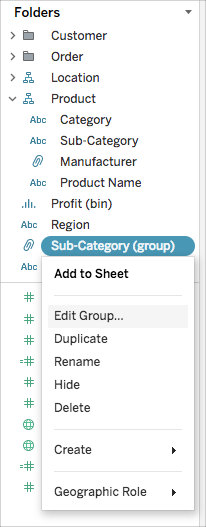
Then do one of the following:
-
Select one or more members and drag and drop them into the
existing group. This method works best if you are working with a
dimension that has few members.

-
Select one or more members, right-click and select Add
To. In the subsequent dialog box, select the group you
want to add the selected members to and click OK.

-
Select one ore more members and select the group in the Add
to drop down list at the top of the dialog box.

Rename a group by selecting the group in the Edit Group dialog box and then clicking the Rename button.
This comment has been removed by the author.
ReplyDeleteSuch a nice blog Thanks for sharing information Delete a Facebook group.
ReplyDeleteThanks for giving great kind of information
ReplyDeletetableau online course
tableau training
Your blog is very good .. I am very happy after reading your blog and I got a lot of information from your blog which is of my use. And I hope that you will bring such good blogs ahead. Top Business Consulting Firms in India
ReplyDeleteSAP Basis online training
ReplyDeleteSAP mm online training
oracle adf training course
oracle rac online training
office 365 online training
business analyst online training
business analyst online training
sql azure online training
hyperion online training
Hi, I read your whole blog. This is very nice. Good to know about the Tableau and is very demanding in future. We are also providing various Tableau Training & Certification Courses, anyone interested can Tableau certification for making their career in this field.
ReplyDeleteAppreciate you sharing, great article.Much thanks again. Really Cool.
ReplyDeletetableau training