When you create groups in Tableau, you have the option to Include Other. When you include an other category, the groups you have defined are shown and all other dimension members are combined into an "Other" category. This option is useful for highlighting certain groups or comparing specific groups against everything else. For example, you may have a grouped field that combines product categories based on their sales performance. You may want to highlight High Performers and Low Performers and group all the other categories into an "Other" category.
| Includes Other | Does Not Include Other |
|---|---|
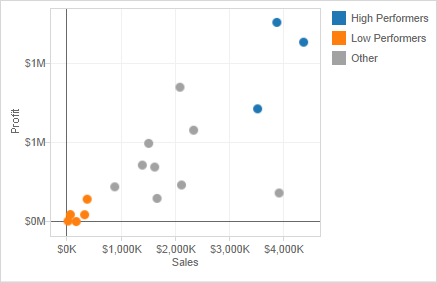
|
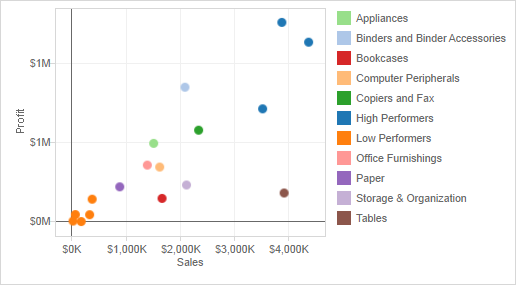
|

Alternatively, you can right-click the field in the Data window or on the sheet and select Edit Group. Then select the Include Other option near the bottom of the Edit Group dialog box.
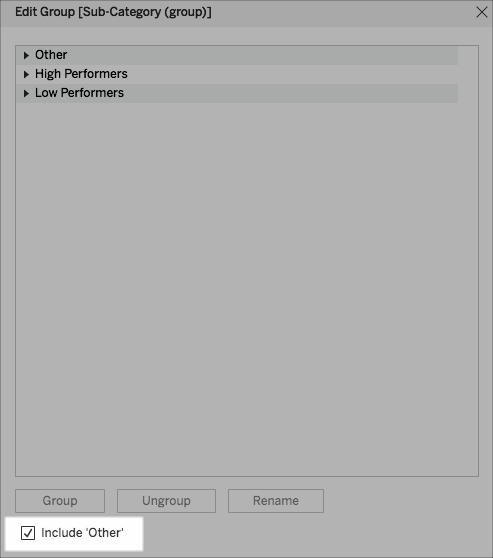
No comments:
Post a Comment